- Open Advance Find and Replace
- Enable ‘Use wildcards’
- Enter the following in the ‘Find what’ field:
\(*\) - Leave the ‘Replace with’ field blank
- Click ‘Replace All’
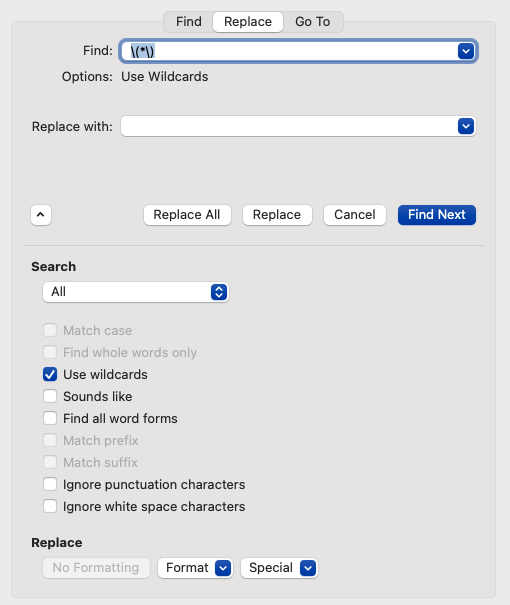
Leave a Comment
Your email address will not be published. Required fields are marked *
\(*\)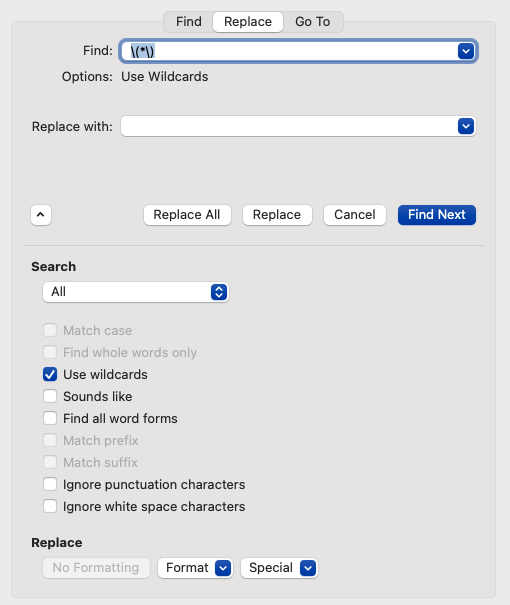
Your email address will not be published. Required fields are marked *