Contents
Tip #1 - Signature Images
Your email has a carbon footprint. Each time you click ‘send’ your device communicates with a server and the size of your email has a big impact on its carbon footprint (more server power required).
One easy step to take is to think about your email signature (yes, really!). If you include an image (e.g. logo) this takes more space in your email. Email clients also treat these images in a funny way, they convert them to attachments before sending. This can confuse your recipient as they spend a moment trying to figure out if you really included an attachment (and even more confusion if you did also send a real attachment).
Instead, you can insert your logo from a web URL instead. This way, it doesn’t get sent as a pesky attachment and takes much less email space.
So, how to:
-
Ensure your image/logo is stored online and is publicly accessible through a link. You can do this with Dropbox etc.
-
In Outlook, edit your email signature. Then, position your cursor where you want to insert the image and click the Insert Picture button.
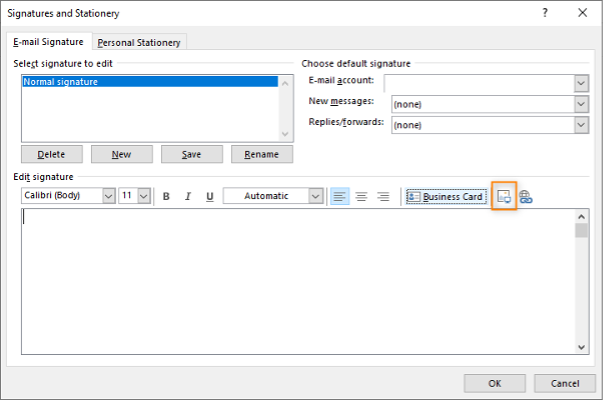
-
In the Insert Picture window, go to the File name section and paste in the URL of the image. Then click the arrow next to the Insert button and choose Link to File from the drop-down.
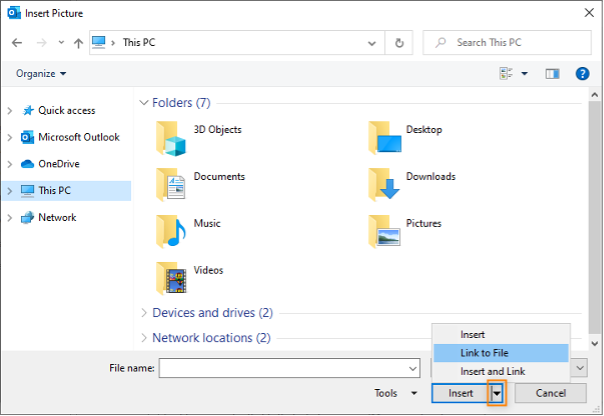
Done! Save your email signature and no more pesky attachments and you save the environment with each email.

Tip #2 - Links Instead of Files
As said above, including attachments increases the size of the email (and ultimately, it’s carbon footprint). Instead, it can be best practice to provide a link to the document stored online (OneDrive, Dropbox, Google Drive, GitHub).
There are a few benefits to this:
- Reduced email size and so-called ‘attachment clutter’ with multiple attachments with terrible file names.
- Version control – in case the file needs to be updated.
- Control over file availability. Can be specific with who has access and can remove access at any point.
Tip #3 - The Email Charter
The “I’m not being rude” get-out-of-jail card: The Email Charter.
The Email Charter was created to share the top 10 tips for reducing inbox overload. The original website now fails to open and so the below link is a recreated adapted version.
Adding the email charter to your email signature helps to manage expectations and spread the word. The fewer emails sent each day is better for both us and the ice caps.
Save our inboxes - Read the Email Charter
Leave a Comment
Your email address will not be published. Required fields are marked *